Within the last week, when playing larger puzzles, when I click on a square to begin a puzzle, I get (non-functional) scroll bars across the face of the puzzle. (They appear on smaller puzzles also, but remain outside the playing area). I use Google Chrome as my browser, but I have played the game for quite some time on Chrome without any problems. Any assistance would be appreciated.
(The puzzles still retain full functionality, but the bars partially obscure some of the numbers, and sometimes the dividing lines between cages)
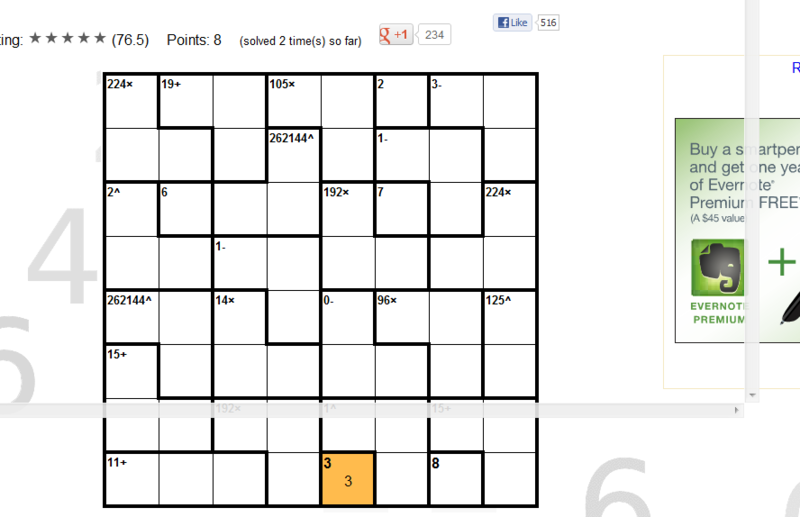
Uploaded with [url=http://www.calcudoku.org/im/forum/img_f18_t295_p2966_i2.png]ImageShack.us[/url]
![ThumpUp [thumbup]](./images/smilies/msp_thumbup.gif)