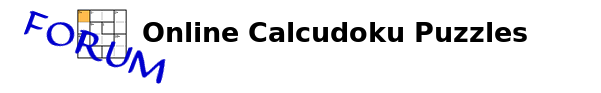| View unanswered posts | View active topics |
It is currently Fri Apr 19, 2024 6:32 am ← Back to the Calcudoku puzzle page |
|
All times are UTC + 1 hour [ DST ] |
|
|
Page 2 of 3 |
[ 24 posts ] | Go to page Previous 1, 2, 3 Next |
| Print view | Previous topic | Next topic |
Purple cells
| Author | Message |
|---|---|
|
Posted on: Wed Feb 08, 2023 12:38 pm Posts: 3301 Joined: Thu May 12, 2011 11:58 pm |
starling wrote: I also use that feature pretty extensively and would be sad to see it go permanently. So now the question becomes: which key should I use instead? Or it could be an account setting (but that involves a bit more work to implement). |
|
|
|
|
Posted on: Wed Feb 08, 2023 3:02 pm Posts: 181 Location: Canada Joined: Thu Aug 04, 2011 7:40 pm |
frederick wrote: frederick wrote: pnm wrote: I'm amazed at how quickly someone already accidentally pressed it  i seem to be constantly pressing the darn key :) It would be most instructive to gain some insight as to how a second colour would be of use :) |
|
|
|
|
Posted on: Thu Feb 09, 2023 2:43 am Posts: 212 Joined: Fri May 13, 2011 2:11 am |
pnm wrote: starling wrote: I also use that feature pretty extensively and would be sad to see it go permanently. So now the question becomes: which key should I use instead? Or it could be an account setting (but that involves a bit more work to implement). Honestly I was pretty surprised that , was getting hit inadvertently. None of the adjacent keys on a standard American keyboard do anything (other than space), right? So is this an international keyboard thing? frederick wrote: frederick wrote: pnm wrote: I'm amazed at how quickly someone already accidentally pressed it  i seem to be constantly pressing the darn key :) It would be most instructive to gain some insight as to how a second colour would be of use :) The key difference for me is that it could be used on cells that did not have a number in them. So I could quickly flag a given cage or all the locations that could have a 3 in the puzzle or do even/odd colorings (rarely needed, but I think I did do it once). |
|
|
|
|
Posted on: Thu Feb 09, 2023 9:00 am Posts: 35 Joined: Thu May 12, 2011 11:45 pm |
Quote: The key difference for me is that it could be used on cells that did not have a number in them. So I could quickly flag a given cage or all the locations that could have a 3 in the puzzle or do even/odd colorings (rarely needed, but I think I did do it once). Not only: it is very useful when you have to calculate the total sum of an extended sub-group of cells in order to determine the value of a remaining cell or a group of cells, regardless if they are empty or already bolded. Another use is to highlight a cell in which you put a "trial and error" value which could be clearly wrong only after a large number of steps, in order to start again from that value without forgetting it |
|
|
|
|
Posted on: Thu Feb 09, 2023 11:32 am Posts: 3301 Joined: Thu May 12, 2011 11:58 pm |
So which key should I use instead?
I thought initially that the comma key was fine, only close to the space bar of course. Maybe a letter key, like 'A' ? |
|
|
|
|
Posted on: Thu Feb 09, 2023 1:44 pm Posts: 181 Location: Canada Joined: Thu Aug 04, 2011 7:40 pm |
pnm wrote: So which key should I use instead? I thought initially that the comma key was fine, only close to the space bar of course. Maybe a letter key, like 'A' ? A works for me although I do not actually use the purple at this time :) |
|
|
|
|
Posted on: Thu Feb 09, 2023 6:24 pm Posts: 35 Joined: Thu May 12, 2011 11:45 pm |
pnm wrote: So which key should I use instead? I thought initially that the comma key was fine, only close to the space bar of course. Maybe a letter key, like 'A' ? Patrick, 'A' would be great: it is easy to tap with the left thumb or the left forefinger EDIT: No, 'A' is already used to insert '10' in the puzzles bigger than 9×9... Probably 'Z' would work better Last edited by vittorio on Fri Feb 10, 2023 12:02 am, edited 1 time in total. |
|
|
|
|
Posted on: Thu Feb 09, 2023 8:26 pm Posts: 253 Joined: Tue May 24, 2011 4:55 pm |
Not against this particular feature, but there's a more general question:
If puzzlers accidentally touch a shortcut key that turns on a feature they didn't even know existed and aren't sure how to turn it off again, how should this be remedied? Of course they can turn to the forum (if they know how to use it) with questions like "Help! Something turned green/purple/bold, and I don't need/like it" and someone is going to help them, but that seems a bit random. Should there maybe be a sticky topic on special features and the shortcut keys that turn them on and off? That would have the added benefit of drawing more attention to the features themselves. (Apologies if such a thing already exists; I'm not as attentive a user of the site and forums as I used to be.) |
|
|
|
|
Posted on: Fri Feb 10, 2023 3:54 am Posts: 212 Joined: Fri May 13, 2011 2:11 am |
vittorio wrote: pnm wrote: So which key should I use instead? I thought initially that the comma key was fine, only close to the space bar of course. Maybe a letter key, like 'A' ? Patrick, 'A' would be great: it is easy to tap with the left thumb or the left forefinger EDIT: No, 'A' is already used to insert '10' in the puzzles bigger than 9×9... Probably 'Z' would work better Z feels more likely to get hit inadvertently being right next to shift. Honestly I thought the comma was pretty ideal. |
|
|
|
|
Posted on: Fri Feb 10, 2023 11:21 am Posts: 3301 Joined: Thu May 12, 2011 11:58 pm |
vittorio wrote: EDIT: No, 'A' is already used to insert '10' in the puzzles bigger than 9×9... Probably 'Z' would work better Ah, forgot about that. the T key maybe? |
|
|
|
|
|
Page 2 of 3 |
[ 24 posts ] | Go to page Previous 1, 2, 3 Next |
|
All times are UTC + 1 hour [ DST ] |
| You cannot post new topics in this forum You cannot reply to topics in this forum You cannot edit your posts in this forum You cannot delete your posts in this forum |