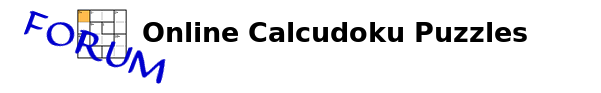| View unanswered posts | View active topics |
It is currently Thu Apr 25, 2024 11:35 am ← Back to the Calcudoku puzzle page |
|
All times are UTC + 1 hour [ DST ] |
|
|
Page 1 of 1 |
[ 10 posts ] |
| Print view | Previous topic | Next topic |
Moving between cells when holding in the shift button
| Author | Message |
|---|---|
|
Posted on: Sat May 25, 2013 4:45 pm Posts: 20 Joined: Mon Dec 05, 2011 11:42 pm |
Hello,
I have found that today I cannot move between cells using my arrow key when I'm holding down the shift button, I wondered whether this was something to do with the site or if my keyboard is not working properly? ![Confused [confused]](./images/smilies/msp_confused.gif) I was wondering if you could check this out please? Thanks, Jasmine ![Smile [smile]](./images/smilies/msp_smile.gif) |
|
|
|
|
Posted on: Sat May 25, 2013 4:52 pm Posts: 3304 Joined: Thu May 12, 2011 11:58 pm |
jas33 wrote: Hello, I have found that today I cannot move between cells using my arrow key when I'm holding down the shift button, I wondered whether this was something to do with the site or if my keyboard is not working properly? ![Confused [confused]](./images/smilies/msp_confused.gif) I was wondering if you could check this out please? This is probably only true for shift + left/right, because that key combination is now used to change the operator in a no-op puzzle. I can probably fix it such that shift+left/right will behave as left/right again (didn't expect people used that combo..) Patrick Last edited by pnm on Sat May 25, 2013 4:59 pm, edited 1 time in total. |
|
|
|
|
Posted on: Sat May 25, 2013 4:57 pm Posts: 20 Joined: Mon Dec 05, 2011 11:42 pm |
pnm wrote: jas33 wrote: Hello, I have found that today I cannot move between cells using my arrow key when I'm holding down the shift button, I wondered whether this was something to do with the site or if my keyboard is not working properly? ![Confused [confused]](./images/smilies/msp_confused.gif) I was wondering if you could check this out please? This is probably only true for shift + left/right, because that key combination is now used to change the operator in a no-op puzzle. I can probably fix it such that shift+left/right will behave as left/right again (didn't expect people used that combo..) Patrick Thank you, that would be a great help! |
|
|
|
|
Posted on: Sat May 25, 2013 5:04 pm Posts: 3304 Joined: Thu May 12, 2011 11:58 pm |
jas33 wrote: Thank you, that would be a great help! ok, this should work again (shift + left/right to move left/right), let me know.. Patrick |
|
|
|
|
Posted on: Sat May 25, 2013 5:10 pm Posts: 20 Joined: Mon Dec 05, 2011 11:42 pm |
pnm wrote: ok, this should work again (shift + left/right to move left/right), let me know.. Patrick Thanks, it works fine now, hopefully my timed puzzle times will be better tomorrow now! |
|
|
|
|
Posted on: Sat May 25, 2013 5:12 pm Posts: 3304 Joined: Thu May 12, 2011 11:58 pm |
jas33 wrote: Thanks, it works fine now, hopefully my timed puzzle times will be better tomorrow now! Why do you need the shift key for the timed puzzles? ![Confused [confused]](./images/smilies/msp_confused.gif) |
|
|
|
|
Posted on: Sat May 25, 2013 5:15 pm Posts: 20 Joined: Mon Dec 05, 2011 11:42 pm |
pnm wrote: Why do you need the shift key for the timed puzzles? ![Confused [confused]](./images/smilies/msp_confused.gif) For the 5x5 and 6x6 I enter guesses as I go, but to speed up my times I just hold the shift key in while moving and release it when I enter a real number. I didn't realise my techniques were so strange! ![Blushing [blush]](./images/smilies/msp_blushing.gif) |
|
|
|
|
Posted on: Sat May 25, 2013 5:21 pm Posts: 3304 Joined: Thu May 12, 2011 11:58 pm |
jas33 wrote: For the 5x5 and 6x6 I enter guesses as I go, but to speed up my times I just hold the shift key in while moving and release it when I enter a real number. I didn't realise my techniques were so strange! ![Blushing [blush]](./images/smilies/msp_blushing.gif) Interesting strategy, never thought of that (always thought I'd lose more time by entering guesses than gain it) |
|
|
|
|
Posted on: Sat May 25, 2013 5:26 pm Posts: 20 Joined: Mon Dec 05, 2011 11:42 pm |
pnm wrote: Interesting strategy, never thought of that (always thought I'd lose more time by entering guesses than gain it) I started that strategy a few months ago, it took a while to get used to but I think it has improved my times for 5x5 and 6x6 (I never use it for 4x4 because it doesn't have any benefit) |
|
|
|
|
Posted on: Sat May 25, 2013 6:16 pm Posts: 116 Joined: Sat May 14, 2011 3:18 am |
I had also found the problem with movement being locked when holding the shift key down and using right/left arrows. It still worked for up/down, though.
I use that all the time on the Killer Sudokus and other large puzzles. Say I know a horizontal 2-cell cage has values of 3 and 4... I just hold down shift with my left pinkie, press 3 and 4 with left middle and index fingers, and press the left/right arrow key with my right hand. Before you put it back, it was hard to remember I had to release the shift key in between, and several times I pressed the guesses, then ended up erasing them when I pressed the numbers again and the selected cell hadn't moved! I sometimes use guesses in the timed puzzles, also, but it's a toss-up as to whether it speeds things up. Sometimes it does, sometimes it doesn't. ![Razz [razz]](./images/smilies/msp_razz.gif) So THANKS for fixing it! ![ThumbsUp [thumbsup]](./images/smilies/msp_thumbsup.gif) (I also wouldn't have guessed that more people aren't using that technique...) |
|
|
|
|
|
Page 1 of 1 |
[ 10 posts ] |
|
All times are UTC + 1 hour [ DST ] |
| You cannot post new topics in this forum You cannot reply to topics in this forum You cannot edit your posts in this forum You cannot delete your posts in this forum |