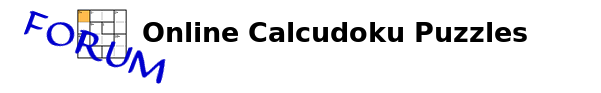| View unanswered posts | View active topics |
It is currently Thu Apr 18, 2024 10:52 am ← Back to the Calcudoku puzzle page |
|
All times are UTC + 1 hour [ DST ] |
|
|
Page 1 of 1 |
[ 2 posts ] |
| Print view | Previous topic | Next topic |
(Not so) picture perfect.....
| Author | Message |
|---|---|
|
Posted on: Mon Oct 28, 2019 3:10 am Posts: 136 Joined: Tue Apr 24, 2012 7:47 pm |
Hi, Patrick - how are you? I've been trying to insert images with the Img button on the forum. In so doing, I see the following:
{img}{/img} I've tried to copy my image and paste it between the {img}{/img}, but no image shows up when I preview my post. I'd be very grateful if there's any way to post images without having to sign up for imgur, ImageShack, or other sites. Given the recent DDOS attacks that struck calcudoku.org, I don't want to put your email account/website(s) at risk by sending you a message. Thank you very much in advance for your time and patience regarding my difficulty and have a great day. skeeter84 |
|
|
|
|
Posted on: Mon Oct 28, 2019 1:15 pm Posts: 3301 Joined: Thu May 12, 2011 11:58 pm |
skeeter84 wrote: Hi, Patrick - how are you? I've been trying to insert images with the Img button on the forum. In so doing, I see the following: {img}{/img} If all worked ok, there should be square brackets [ ] around the 'img'. Also, in between there should be a link to the image. On "imgur" you don't have to sign up: - go to https://imgur.com/ - click on "New Post" - upload the image from your computer - click on the ". . ." menu at the top right of the uploaded image - click on "Get share links" - click on "Copy Link" next to the 3rd item ("BBCode (Forums)") - paste this text into your forum post (using "Ctrl + V", or Edit -> Paste for example) Note that the 'img' tags are already in there, so no need to click on the "Img" button here. |
|
|
|
|
|
Page 1 of 1 |
[ 2 posts ] |
|
All times are UTC + 1 hour [ DST ] |
| You cannot post new topics in this forum You cannot reply to topics in this forum You cannot edit your posts in this forum You cannot delete your posts in this forum |